In the current development, banner more often used to create an ad. Do not be surprised if you see a lot of banners are mounted on both the above blog, header, sidebar, footer, post and so on. In addition to advertising, banner also been used to increase the backlinks. The bloggers immediately chase the amount of traffic a link to a website known for high pagerank. Then, if your blog by the method will be favored by the search engines?
Before stepping into a more detailed discussion, we need to know how to create a simple banner is to utilize a website that provides tools banner maker.
Creating Logo / Banner on Cooltext:
1. Please visit www.cooltext.com
2. Select the type of writing or logo you want to create.
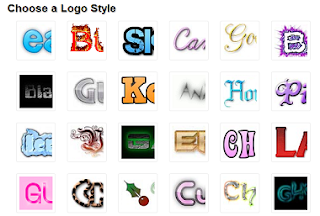
3. Change and Write your blog on the column name text is available.
4. Select the setting and size of text and other characters.
5. Enter the background image that you have prepared on your computer.
6. Select an image file format that will be downloaded. Select the type of PNG / JPEG so that the result is good.
7. Click the Create Logo
8. Download Image.
After you download, you can upload it to the header section by going to blogger.com and select Layout / Design / Design. Click the Header. Then insert the logo image that you have downloaded earlier. Select the second option on the placement of the blog title and description. Then Save.
Then you will see the banner as a character as well as the title of your blog. You can also choose a variety of icons to decorate the banner with background downloading in iconfinder.com Hopefully with these tips you can decorate the top of the blog with a beautiful and easy.
You can also get the
HTML code banner script is by first uploading first. Please upload at www.photobucket.com. To be able to upload you must login or register first if not registered.
Belum ada tanggapan untuk "How To Make Banner Logo in Blog"
Post a Comment